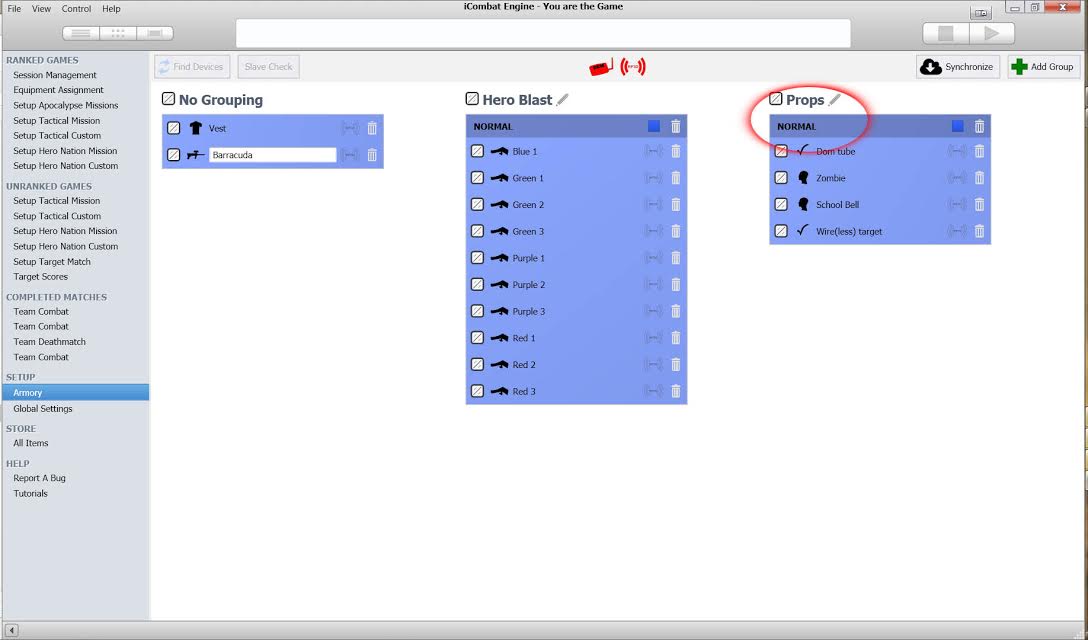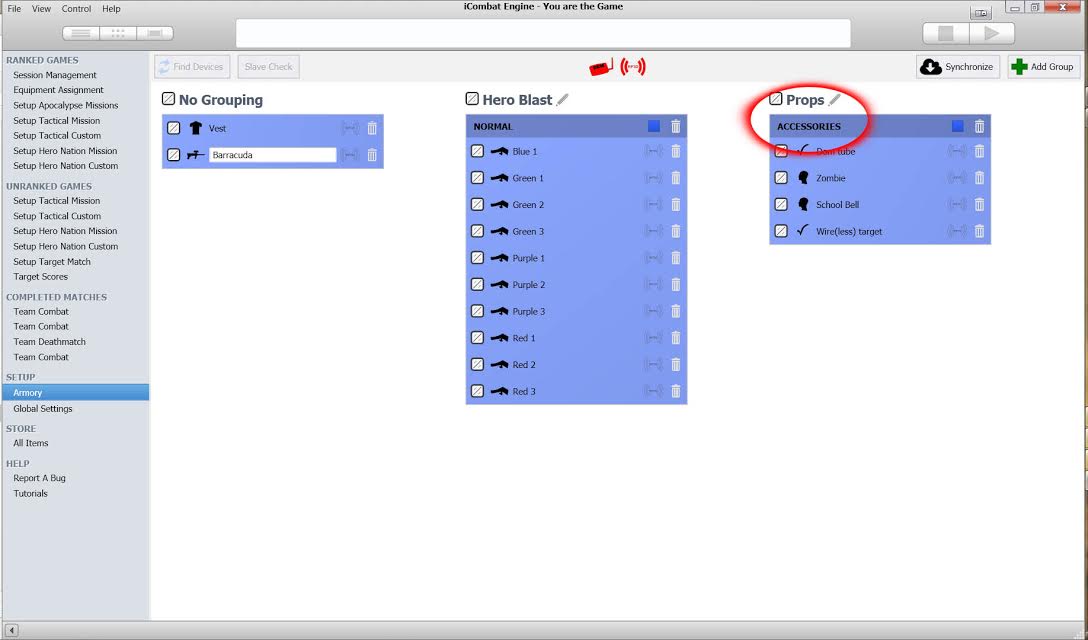The health system on some iCOMBAT laser tag equipment (Barracuda, Eagle Eye, and Hero Blast only) and the iCOMBAT Engine (ICE) software has been renovated with the latest software update. Some setup may be required to properly run your style of games. This update also brought about a change to the ICE Armory, allowing devices to be placed into a group and changed to a certain state.
All entertainment equipment (Barracuda, Eagle Eye, and Hero Blast) now utilizes a 100 point health system. This means that the number of hits it takes to eliminate a player depends on the damage settings adjusted in the Global Settings of ICE. The Barracuda for example has a default damage setting of 50, meaning it will take 2 hits to eliminate a player with 100 health.
As long as your health-to-damage ratio is properly established, you can make changes without any problems. If you set Barracuda damage to 1, and have player health at 5, it will take 5 hits to eliminate them. If you have your health set at 120, with guns doing 40 damage, it will take 3 hits to knock them out, and so on.
This update also allows you to create equipment groups and change their state, all in the ICE Armory. If you have guns and Dominators (or other accessories) all synced to ICE, you can create Armory groups for each. We suggest creating a “props” group, a “weapons” group, and so on. Once you have the equipment placed into the proper group, you can then change the state so that ICE recognizes the device type of each (gun, accessory, etc). This makes your match set up much easier by allowing you to assign equipment much faster.
The group status options are Accessory and Normal. A normal state means that equipment can be assigned to a customer as part of their kit. Accessory means the device is a prop or non-reservable items, such as a headband for use as a zombie or game accessory.