New Feature Spotlight: Custom Leaderboards Are Here!
At iCOMBAT, we're always working to enhance the player and operator experience, and now we're excited to introduce a brand-new feature available in the Barracks: Custom Leaderboards!
These leaderboards are designed for facility owners and managers to display top player stats their way—whether it’s public sessions, members-only matches, or even tournament weekends. It’s a great way to encourage competition, reward regulars, and boost engagement at your location.
Elevate Player Experience
Custom leaderboards aren’t just about the stats—they’re a tool to drive repeat visits and community engagement. Players love seeing their name up on the board, and you can use that momentum to run competitions, reward top performers, or simply build hype around your games.
Ready to boost player engagement and highlight top performers at your facility? Start creating your custom leaderboard today in your Barracks account!
Have questions or need inspiration? Our support team is here to help every step of the way—just reach out at support@icombat.com.
Build Custom Leaderboards in Minutes:
✅ Step 1: Access & Create a Leaderboard
Clients must visit: https://barracks.icombat.com/Management/FacilityLeaderboard
Click Create Leaderboard to get started.
⚙️ Step 2: Customize Leaderboard Settings
You'll be prompted to fill in your leaderboard options. Here's a breakdown:
NAME
Choose a display name that will appear at the top of the leaderboard.
TYPE
- Location Data: Displays stats from matches played only at your location.
- Global Data: Displays stats from all iCOMBAT locations worldwide.
SESSION TYPES
Filter by session types, or select none to allow all session types.
💡 Example: Create a “Public Session” or a “Member Games” leaderboard.
DURATION
Choose the time range your leaderboard will display:
- Custom: Set your specific range of data from start to end date.
- Previous Days: Displays data from the most recent number of days—set it to 7, for example, and it will always show the last 7 days of stats.
- Last Session: Show stats from the most recent session.
- Weekly: Shows all data for the current week (Monday to Sunday). To view previous weeks, update the “As Of Date”.
- Monthly: Shows all data for the current month. To view previous months, update the “As Of Date”.
ENABLE PAGE SELECTOR
Display page numbers at the bottom of the leaderboard.
PAGE SIZE
Select how many players to show per page (1–200).
PRIMARY SORT
The primary field on which the data will be sorted on.
SECONDARY SORT
A secondary sort field is used when there is a tie on the primary sort.
VISIBLE FIELDS
Choose which stats to show: kills, deaths, accuracy, rank, etc.
PLAYER FILTERED
Enable this if you want the leaderboard to show only specific players.
💡 Great for showcasing members only or tournament leaderboards.
🖥️ Step 3: Create & View
Click Create once you're happy with your setup.
To view your leaderboard:
- Click View next to your leaderboard name.
- Use the As Of Date to view stats from a specific day, week, or month. For example, if your duration is set to “Monthly,” the leaderboard will reset on the 1st of each month. Use the “As Of Date” to view data from a previous month.
Watch the how-to guide to get started today!