Behind a lot of great gaming systems is normally an impressive software system. Our iCOMBAT Engine, or “iCE” as it’s usually referred to, is our impressive software!
Did you know there are tons of extra features inside iCE? I will be releasing a few blogs to help you navigate through a couple of items that you might not know about.
In the new update of iCE, a very useful printing option has been added. Available with a Professional, Tactical, or Apocalypse License, the new printing option will allow you to print pages of games that have been completed. In order to print what you want, filter options have been added for Mission Summary, Leaderboard, Player Summary, and Summary and Leaderboard. For example, if you wanted to just print the Mission Summary, you can use the Mission Summary filter and then select each mission that you want to be included. This is a great addition to iCE, and we hope it’s beneficial to you.
Another great iCE tip is the Auto-Find Devices feature. With this feature, any host device that is turned on and on the same channel as the CCM will automatically sync. You can find out which devices are on the same CCM channel by adding them to the play screen. Any that say “unsynched” are on the same channel. Clicking the find devices button (pictured below) will sync them to the game allowing you to play.
There are many reasons to have a Ranked License for marketing resources, financial data, and more, but also for features that are only available with a license.
We have not only made it easier to maneuver through the software, but we’ve also added in things to help with time management. With Auto Assign, iCE will automatically assign players to the games so you don’t have to! No more manually moving people over to the teams one by one.
Stay tuned for more iCE tips and tricks. Subscribe to our YOUTUBE channel for all the iCE details and videos!